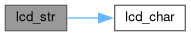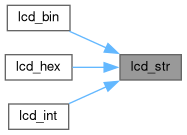Enumerations | |
| enum | LCD_alignment_e { left , right } |
| Labels for alignment parameter used by lcd_int() and lcd_hex() functions. More... | |
| enum | LCD_LINES_e { LINE_1 , LINE_2 , LINE_3 , LINE_4 } |
| Line labels used when calling lcd_locate() or lcd_buf_locate() function. More... | |
| enum | LCD_COLUMNS_e { C1 , C2 , C3 , C4 , C5 , C6 , C7 , C8 , C9 , C10 , C11 , C12 , C13 , C14 , C15 , C16 , C17 , C18 , C19 , C20 } |
| Column labels used when calling lcd_locate() or lcd_buf_locate() function. More... | |
Functions | |
| void | lcd_init (void) |
| void | lcd_enable_backlight (void) |
| Function for disabling backlight od the LCD. | |
| void | lcd_disable_backlight (void) |
| Function that disable backlight of the LCD. This function change the backlight GPIO pin state to inactive. Active state of the GPIO backlight pin is defined by @ lcd_init() | |
| void | lcd_cls (void) |
| Function that clears the LCD screen and sets the cursor on the position of the first character in the first line of the LCD screen. | |
| void | lcd_def_char (const uint8_t CGRAM_bank_x_char_adr, const uint8_t *def_char) |
| Function for defining custom user characters in CGRAM of the LCD. More... | |
| void | lcd_load_char_bank (const lcd_bank_load_struct_t *char_bank) |
| Function that loads to LCD_CGRAM predefined characters form specific user char_bank. More... | |
| void | lcd_char (const char C) |
| Function for printing the char on the LCD screen under the current position of the LCD cursor. More... | |
| void | lcd_str (const char *str) |
| Function for printing/writing the string on the LCD screen starting from the current LCD cursor position. More... | |
| void | lcd_int (int val, uint8_t width, enum LCD_alignment_e alignment) |
| Function for printing the integer value on the LCD screen under the current position of the LCD cursor. More... | |
| void | lcd_hex (int val, uint8_t width, enum LCD_alignment_e alignment) |
| Function for printing the integer value in hexadecimal format on the LCD screen under the current position of the LCD cursor. More... | |
| void | lcd_bin (int val, uint8_t width) |
| Function for printing the integer value in hexadecimal format on the LCD screen under the current position of the LCD cursor. More... | |
| void | lcd_locate (enum LCD_LINES_e y, enum LCD_COLUMNS_e x) |
| Function that moves LCD cursor to a specific position located under the x and y coordinate. More... | |
| void | lcd_home (void) |
| Function that moves LCD cursor to the first position at the first row of the LCD screen. | |
| void | lcd_cursor_on (void) |
| Function that activates the visibility of the LCD cursor. | |
| void | lcd_cursor_off (void) |
| Function that deactivates the visibility and blinking of the LCD cursor. | |
| void | lcd_blinking_cursor_on (void) |
| Function that activates the visibility and blinking of the LCD cursor. | |
| void | lcd_buf_cls (void) |
| Function that puts spaces(0x32) in the whole LCD buffer and sets the cursor on the position of the first character in the first line of the LCD buffer. | |
| void | lcd_buf_char (const char c) |
| Function for adding the char to the LCD buffer under the current position of the LCD buffer. More... | |
| void | lcd_buf_locate (enum LCD_LINES_e y, enum LCD_COLUMNS_e x) |
| Function that changes the current LCD buffer position pointer to a specific position located under the x and y coordinate. More... | |
| void | lcd_buf_str (const char *str) |
| Function for placing the string in the LCD buffer starts from the current LCD buffer position pointer. More... | |
| void | lcd_update (void) |
| Function that prints on the LCD screen the content of The LCD buffer. The function sets also The LCD buffer position pointer to the First line's first character. | |
| void | lcd_buf_int (int val, uint8_t width, enum LCD_alignment_e alignment) |
| Function for adding integer value as string to the LCD buffer under the current position of the LCD buffer pointer. More... | |
| void | lcd_buf_hex (int val, uint8_t width, enum LCD_alignment_e alignment) |
| Function for adding integer value in hexadecimal format as a string to the LCD buffer under the current position of the LCD buffer pointer. More... | |
| void | lcd_buf_bin (int val, uint8_t width) |
| Function for adding to the LCD buffer the integer value in binary format as a string under the current position of the LCD buffer pointer. More... | |
Detailed Description
- Copyright
- Copyright (c) 2025
Enumeration Type Documentation
◆ LCD_alignment_e
| enum LCD_alignment_e |
Labels for alignment parameter used by lcd_int() and lcd_hex() functions.
| Enumerator | |
|---|---|
| left | pass as argument when calling lcd_int() or lcd_buf_int() or lcd_hex() or lcd_buf_hex() to set left alighment |
| right | pass as argument when calling lcd_int() or lcd_buf_int() or lcd_hex() or lcd_buf_hex() to set right alighment |
◆ LCD_COLUMNS_e
| enum LCD_COLUMNS_e |
Column labels used when calling lcd_locate() or lcd_buf_locate() function.
| Enumerator | |
|---|---|
| C1 | pass as argument when calling lcd_locate() or lcd_buf_locate() to move curson to 1'st char/collumn of LCD |
| C2 | pass as argument when calling lcd_locate() or lcd_buf_locate() to move curson to 2'nd char/collumn of LCD |
| C3 | pass as argument when calling lcd_locate() or lcd_buf_locate() to move curson to 3'th char/collumn of LCD |
| C4 | pass as argument when calling lcd_locate() or lcd_buf_locate() to move curson to 4'th char/collumn of LCD |
| C5 | pass as argument when calling lcd_locate() or lcd_buf_locate() to move curson to 5'th char/collumn of LCD |
| C6 | pass as argument when calling lcd_locate() or lcd_buf_locate() to move curson to 6'th char/collumn of LCD |
| C7 | pass as argument when calling lcd_locate() or lcd_buf_locate() to move curson to 7'th char/collumn of LCD |
| C8 | pass as argument when calling lcd_locate() or lcd_buf_locate() to move curson to 8'th char/collumn of LCD |
| C9 | pass as argument when calling lcd_locate() or lcd_buf_locate() to move curson to 9'th char/collumn of LCD |
| C10 | pass as argument when calling lcd_locate() or lcd_buf_locate() to move curson to 10'th char/collumn of LCD |
| C11 | pass as argument when calling lcd_locate() or lcd_buf_locate() to move curson to 11'th char/collumn of LCD |
| C12 | pass as argument when calling lcd_locate() or lcd_buf_locate() to move curson to 12'th char/collumn of LCD |
| C13 | pass as argument when calling lcd_locate() or lcd_buf_locate() to move curson to 13'th char/collumn of LCD |
| C14 | pass as argument when calling lcd_locate() or lcd_buf_locate() to move curson to 14'th char/collumn of LCD |
| C15 | pass as argument when calling lcd_locate() or lcd_buf_locate() to move curson to 15'th char/collumn of LCD |
| C16 | pass as argument when calling lcd_locate() or lcd_buf_locate() to move curson to 16'th char/collumn of LCD |
| C17 | pass as argument when calling lcd_locate() or lcd_buf_locate() to move curson to 17'th char/collumn of LCD |
| C18 | pass as argument when calling lcd_locate() or lcd_buf_locate() to move curson to 18'th char/collumn of LCD |
| C19 | pass as argument when calling lcd_locate() or lcd_buf_locate() to move curson to 19'th char/collumn of LCD |
| C20 | pass as argument when calling lcd_locate() or lcd_buf_locate() to move curson to 20'th char/collumn of LCD |
◆ LCD_LINES_e
| enum LCD_LINES_e |
Line labels used when calling lcd_locate() or lcd_buf_locate() function.
| Enumerator | |
|---|---|
| LINE_1 | pass as argument when calling lcd_locate() or lcd_buf_locate() to move curson to first line of LCD |
| LINE_2 | pass as argument when calling lcd_locate() or lcd_buf_locate() to move curson to second line of LCD |
| LINE_3 | pass as argument when calling lcd_locate() or lcd_buf_locate() to move curson to third line of LCD |
| LINE_4 | pass as argument when calling lcd_locate() or lcd_buf_locate() to move curson to fourth line of LCD |
Function Documentation
◆ lcd_bin()
| void lcd_bin | ( | int | val, |
| uint8_t | width | ||
| ) |
Function for printing the integer value in hexadecimal format on the LCD screen under the current position of the LCD cursor.
- Parameters
-
val int type value to print on LCD screen in hexadecimal format width Minimum number of characters to be printed. If the value to be printed is shorter than this number, the result is padded with blank spaces. The value is not truncated even if the result is larger. The width should contain additional 2 characters for '0x' at the beginning of the printed value.
- Attention
- to compile for AVR ucontrollers definition of flag AVR is required.
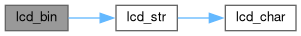
◆ lcd_buf_bin()
| void lcd_buf_bin | ( | int | val, |
| uint8_t | width | ||
| ) |
Function for adding to the LCD buffer the integer value in binary format as a string under the current position of the LCD buffer pointer.
- Parameters
-
val int type value to be added to the LCD buffer as a string in hexadecimal format width Minimum number of characters to be added to LCD buffer. If the value to be added to the buffer as string length is shorter than width, the result is padded with blank spaces. The value to be added to the buffer as a string is not truncated if the string length represents the value in binary format length is larger than the width value. The width should contain an additional 2 characters for "0b" at the beginning of the value represented as a string. example: 0b01-> width=4
- Attention
- to compile for AVR ucontrollers, definition of flag AVR is required.
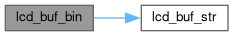
◆ lcd_buf_char()
| void lcd_buf_char | ( | const char | c | ) |
Function for adding the char to the LCD buffer under the current position of the LCD buffer.
- Parameters
-
C char (for example '1') or its ASCI code (0x31).
- Note
- For user-defined char, place LCD_CGRAM_BANK_x_e (Position/address of the character in CGRAM of the LCD where defined char was written).
◆ lcd_buf_hex()
| void lcd_buf_hex | ( | int | val, |
| uint8_t | width, | ||
| enum LCD_alignment_e | alignment | ||
| ) |
Function for adding integer value in hexadecimal format as a string to the LCD buffer under the current position of the LCD buffer pointer.
- Parameters
-
val int type value to add to LCD buffer as a string in hexadecimal format width Minimum number of characters to be added to lcd buffer. If the value to be added to the buffer is shorter than the width, the result is padded with blank spaces. The value to be added to the buffer as a string is not truncated if the string length is larger than the width value. Width should contain additional 2 characters for "0x" at the beginning of the value represented as a string. example: 0x01-> width=4 alignment This parameter can only accept values defined in LCD_alignment_e. If the value to be printed is shorter than the width, this parameter will specify the alignment of the printed text value.
- Attention
- to compile for AVR ucontrollers, definition of flag AVR is required.
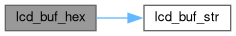
◆ lcd_buf_int()
| void lcd_buf_int | ( | int | val, |
| uint8_t | width, | ||
| enum LCD_alignment_e | alignment | ||
| ) |
Function for adding integer value as string to the LCD buffer under the current position of the LCD buffer pointer.
- Parameters
-
val int type value to add to LCD buffer width Minimum number of characters to be added to LCD buffer. If the value to be added to the LCD buffer is shorter than width, the result is padded with blank spaces. The value to be added to the buffer as a string is not truncated if the string length is larger than the width value. alignment This parameter can only accept values defined in LCD_alignment_e. If the value to be printed is shorter than the width, this parameter will specify the alignment of the printed text value.
- Attention
- to compile for AVR ucontrollers, definition of flag AVR is required.
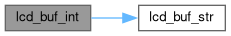
◆ lcd_buf_locate()
| void lcd_buf_locate | ( | enum LCD_LINES_e | y, |
| enum LCD_COLUMNS_e | x | ||
| ) |
Function that changes the current LCD buffer position pointer to a specific position located under the x and y coordinate.
- Parameters
-
y LCD row/line number. This parameter can only accept values defined in LCD_LINES_e. x LCD column number. This parameter can only accept values defined in LCD_COLUMNS_e.
◆ lcd_buf_str()
| void lcd_buf_str | ( | const char * | str | ) |
Function for placing the string in the LCD buffer starts from the current LCD buffer position pointer.
- Parameters
-
str string that should be placed in the LCD buffer
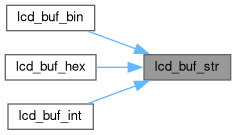
◆ lcd_char()
| void lcd_char | ( | const char | C | ) |
Function for printing the char on the LCD screen under the current position of the LCD cursor.
- Parameters
-
C char (for example '1') or its ASCI code (0x31).
- Note
- For user-defined char, place CGRAM_char_index (Position/address of the character in CGRAM of the LCD where defined char was written).
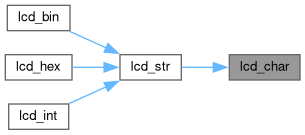
◆ lcd_def_char()
| void lcd_def_char | ( | const uint8_t | CGRAM_bank_x_char_adr, |
| const uint8_t * | def_char | ||
| ) |
Function for defining custom user characters in CGRAM of the LCD.
- Parameters
-
CGRAM_char_index Position/address of the character in CGRAM of the LCD where defined char should be written. For the predefined example of special characters, taken values are defined in the type enum LCD_CGRAM_BANK_1_e that is declared in lcd-hd44780.h def_char Pointer to the predefined special character.
- Note
- CGRAM_char_index - This Parameter can take values from 0 to 7. For the predefined example of special characters, taken values are defined in the type enum LCD_CGRAM that is defined in lcd_hd44780_def_char.h
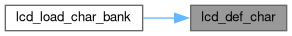
◆ lcd_hex()
| void lcd_hex | ( | int | val, |
| uint8_t | width, | ||
| enum LCD_alignment_e | alignment | ||
| ) |
Function for printing the integer value in hexadecimal format on the LCD screen under the current position of the LCD cursor.
- Parameters
-
val int type value to print on LCD screen in hexadecimal format width Minimum number of characters to be printed. If the value to be printed is shorter than this number, the result is padded with blank spaces. The value is not truncated even if the result is larger. The width should contain additional 2 characters for '0x' at the beginning of the printed value. alignment This parameter can only accept values defined in LCD_alignment_e. If the value to be printed is shorter than the width, this parameter will specify the alignment of the printed text value.
- Attention
- to compile for AVR ucontrollers definition of flag AVR is required.
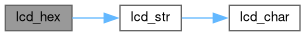
◆ lcd_int()
| void lcd_int | ( | int | val, |
| uint8_t | width, | ||
| enum LCD_alignment_e | alignment | ||
| ) |
Function for printing the integer value on the LCD screen under the current position of the LCD cursor.
- Parameters
-
val int type value to print on LCD screen width Minimum number of characters to be printed. If the value to be printed is shorter than this number, the result is padded with blank spaces. The value is not truncated even if the result is larger. alignment This parameter can only accept values defined in LCD_alignment_e. If the value to be printed is shorter than the width, this parameter will specify the alignment of the printed text value.
- Attention
- to compile for AVR ucontrollers definition of flag AVR is required.
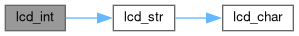
◆ lcd_load_char_bank()
| void lcd_load_char_bank | ( | const lcd_bank_load_struct_t * | char_bank_data | ) |
Function that loads to LCD_CGRAM predefined characters form specific user char_bank.
- Parameters
-
char_bank - pointer to selected user char bank that function should load to LCD_CGRAM. Char banks are defined in lcd_hd44780_def_char.h
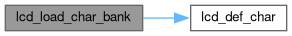
◆ lcd_locate()
| void lcd_locate | ( | enum LCD_LINES_e | y, |
| enum LCD_COLUMNS_e | x | ||
| ) |
Function that moves LCD cursor to a specific position located under the x and y coordinate.
- Parameters
-
y LCD row/line number. This parameter can only accept values defined in LCD_LINES_e. x LCD column number. This parameter can only accept values defined in LCD_COLUMNS_e.
◆ lcd_str()
| void lcd_str | ( | const char * | str | ) |
Function for printing/writing the string on the LCD screen starting from the current LCD cursor position.
- Parameters
-
str string that should be printed/written on the LCD screen